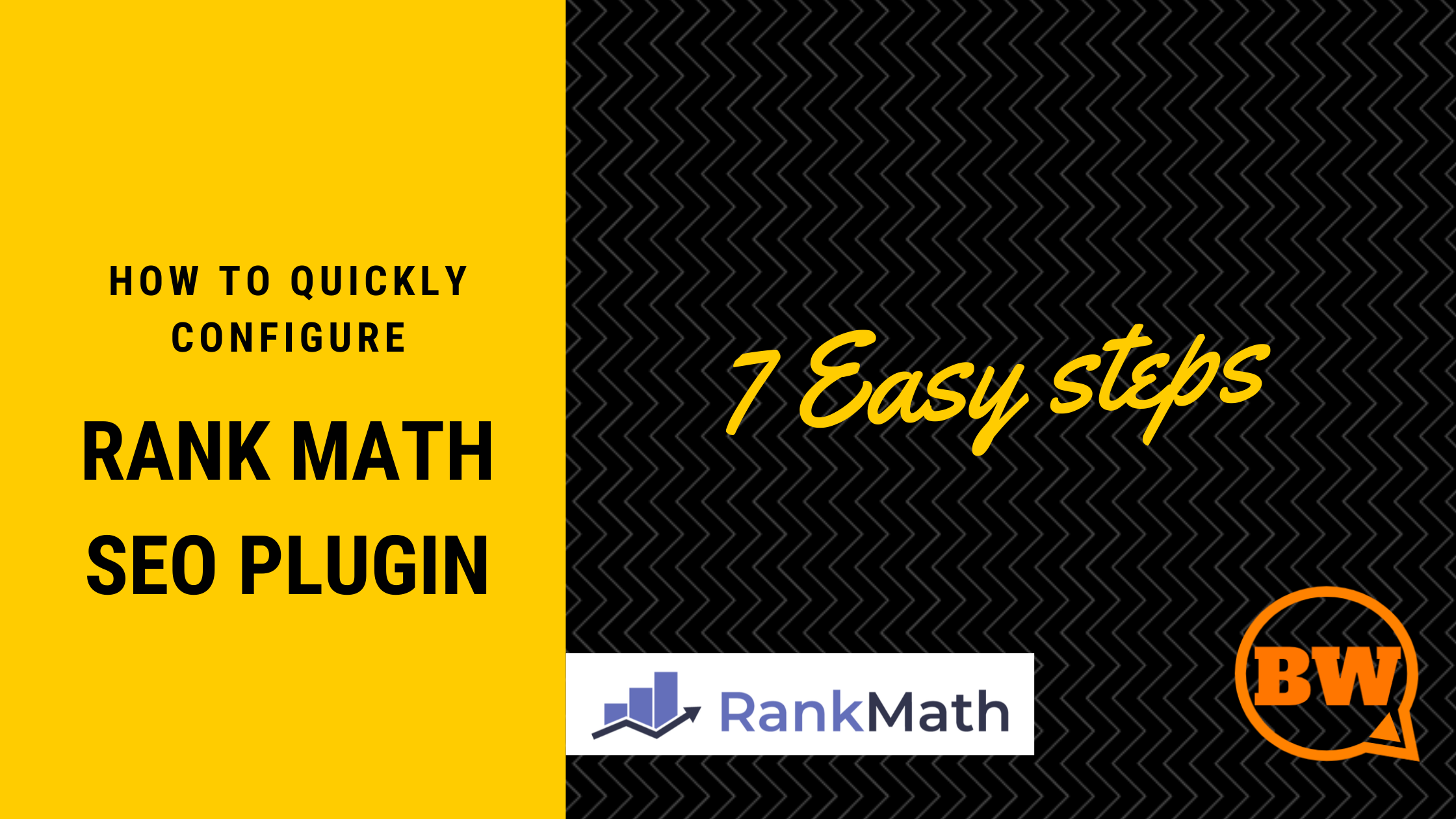Rank Math is a new wordpress seo plugin. Launched in 2018.
Within just 1.5 years Rank Math positioned itself as a number #1 SEO plugin in 2020 and won 300,000+ active installations.
Though Yoast has more than 5 million active installations, the growth rate is downward. Because the top SEO professionals are switching from Yoast to Rank Math.
If you are a completely beginner in SEO and want to configure rank math seo plugin correctly, this is the right guide for you.
Importance of Rank Math SEO Plugin
Rank math compiled numerous seo features into this single plugin.
The list is endless...
Among them, most important features are:
- Easy Setup Wizard: As soon as you install rank math, it starts optimizing your website.
The plugin will take you through every step to set up your site’s SEO, social profiles, webmaster profiles and other SEO settings. - User interface: Unlike Yoast, Rank Math's user interface is clean and easy to use. It presents important information regarding your page and posts.
- Google Webmaster Central Integration: Through this feature, you can easily see search console data right from your WordPress dashboard.
- Contextual Help: To understand rank math's feature better, it provides you instant tools, tips, and information.
This not only helps you make the right decision but also enhances your search engine optimization knowledge. - Auto Schema Markup: Rank math has dozens of schema markup that covers almost every niche. The most powerful and time-saving feature is it inserts auto schema mark up for article post.
- 404 Monitor and Redirection: Rank math provides you free 404 monitor and redirection system.
If you don't use rank math, you have to install a separate redirection plugin
or, subscribe to yoast premium if you are a yoast fan.
There are more awesome features available in rank math.
Keep reading, you'll figured out everything.
Or you can watch video on Rank Math's top features here:
Rank Math vs Yoast SEO: Who is the Best?
Undoubtedly, Rank Math is better Yoast SEO plugin.
There are 3 primary reasons that makes Rank Math better than Yoast.
#1 Rank Math is a "lite" SEO plugin
Rank math loads faster than Yoast. It doesn't slow down your website.
Matthew Woodward ran a speed test between yoast and rank math.
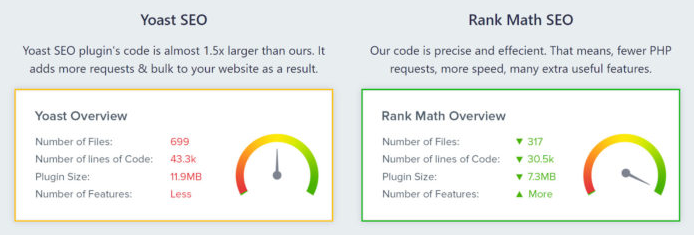
Yoast vs Rank Math Speed Test by Matthew Woodward
The research shows that Yoast adds more files and codes in your website as a result it increases requests and decreases page loading speed.
On the other hand, rank math has more features with fewer files, codes, and plugin size.
#2 Rank Math has more feature than Yoasts
Rank math offer load of features. You may have to install dozens of extra plugin if you don't use rank math.
Here some unique feature that Rank Math offers: HowTo Schema, 13 different types of Post and Page schema, 404 Monitor, Redirection setup, AMP optimization, free customer support and many more.
#3 Rank Math is completely FREE
It is always surprising how Rank Math can offer tons of features without any cost. There is no limit in use.
Whereas, Yoast gets tried showing their ads every time you log into wordpress dashboard. They won't rest until you buy the premium version.
You can do very limited optimization with free Yoast plugin. A simple feature like "Redirection" is available on premium version of Yoast.
Rank math is an absolutely awesome plugin. Even if you are so used to with Yoast, you must try Rank Math in your other website at least for once.
So let's start downloading and installing Rank Math.
How to Install Rank Math
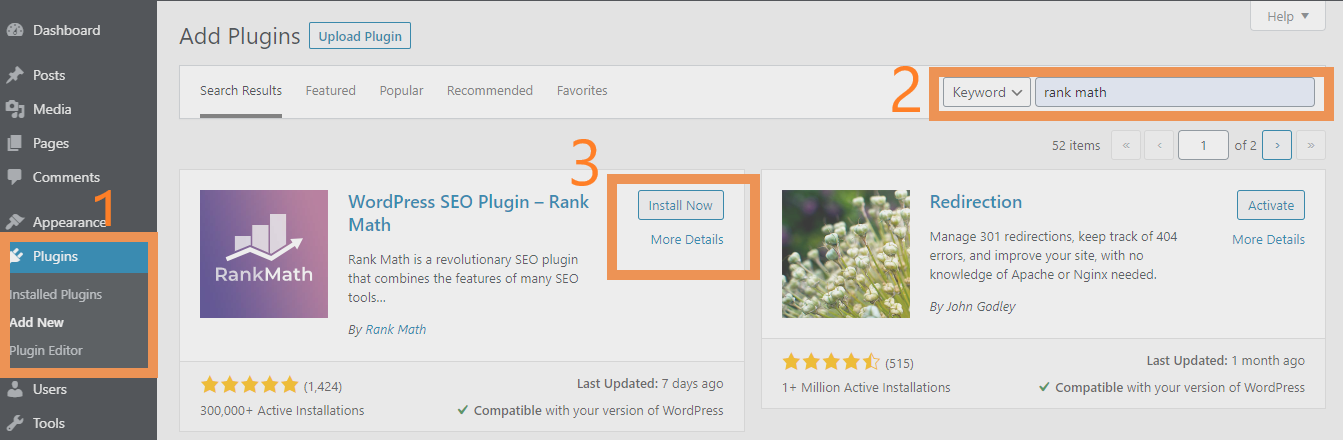
Rank math installation is very easy. Just follow the steps:
- Go to wordpess dashboard
- Click on plugin
- Click on add new plugin.
- Write "rank math" on search bar. You'll find rank math at the top.
- Click on install
- Click on active to activate the plugin.
Basic Rank Math Configuration from Setup Wizard
If you install rank math for the first time, you'll be taken to Setup Wizard immediately.
But if it doesn't take you to Setup Wizard, follow this steps:
- Click on Rank Math from wordpress menu bar
- Click Dashboard
- Click on Setup Wizard tab
Section 1: Getting Started
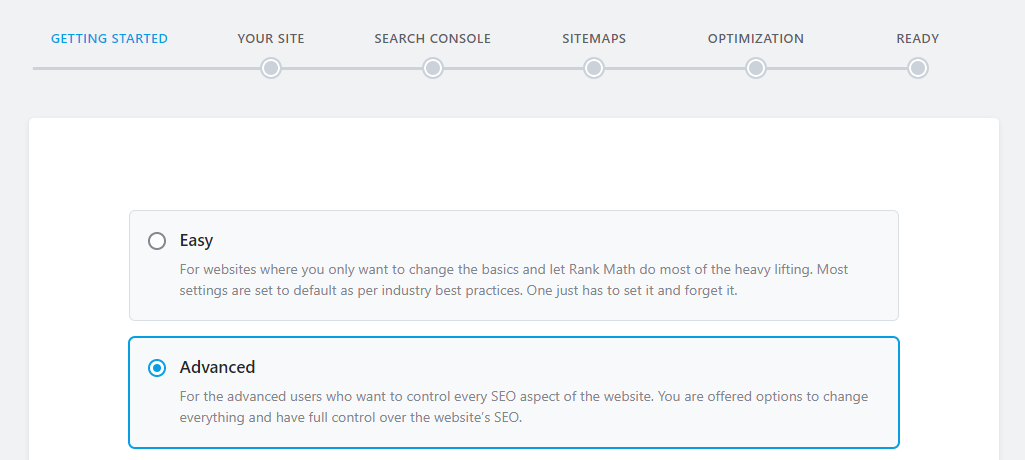
- Chose "Advance" option as you want to control every SEO aspect of the website.
- Click Start Wizard
Section 2: Your Site
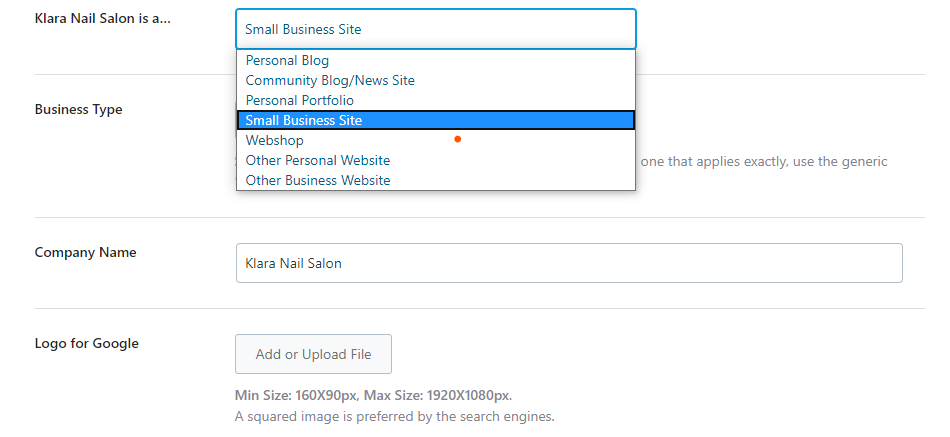
- Select your website type.
- Fill up rest of the cell providing accurate information.
Keep in mind that, this section is very important. Rank math will create structured data with given information. Google may use this information to create knowledge graphs.
Section 3: Google Search Console
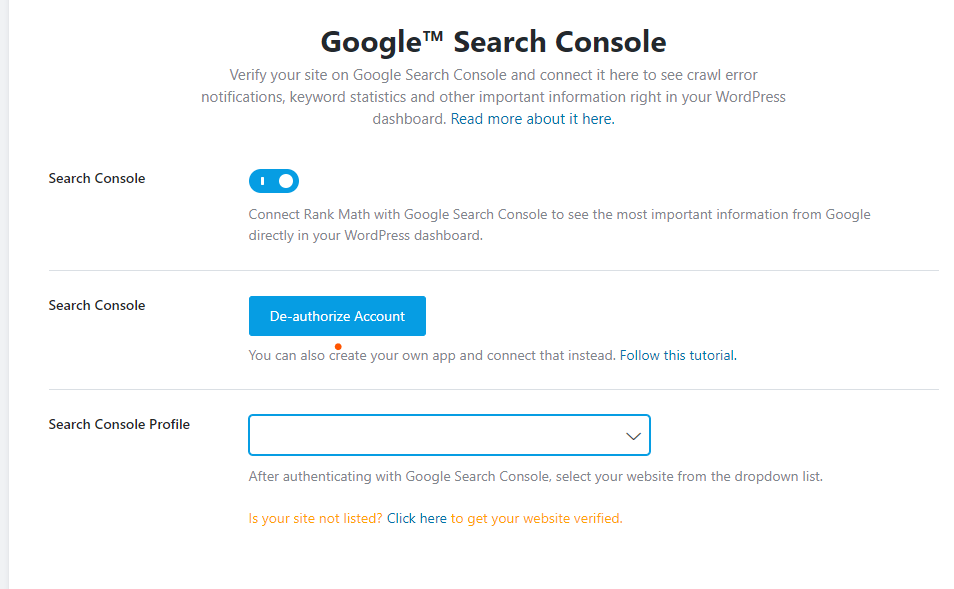
This is an optional step.
If you authorize your rank math with google search console, you'll be able to see search console data directly from your wordpress dashboard.
To authorize your website click on search console profile and select your profile.
If you don't see anything, click on "click here" to verify your property.
Read my guide to How to Add and Verify Website with Google Search Console using Rank Math to verify your website in one minute.
Section 4: Sitemap
A sitemap is a file where you provide information about the pages, videos, and other files on your site, and the relationships between them. Search engines like Google read this file to more intelligently crawl your site. A sitemap tells Google which pages and files you think are important in your site, and also provides valuable information about these files: for example, for pages, when the page was last updated, how often the page is changed, and any alternate language versions of a page. (Google Search Console)
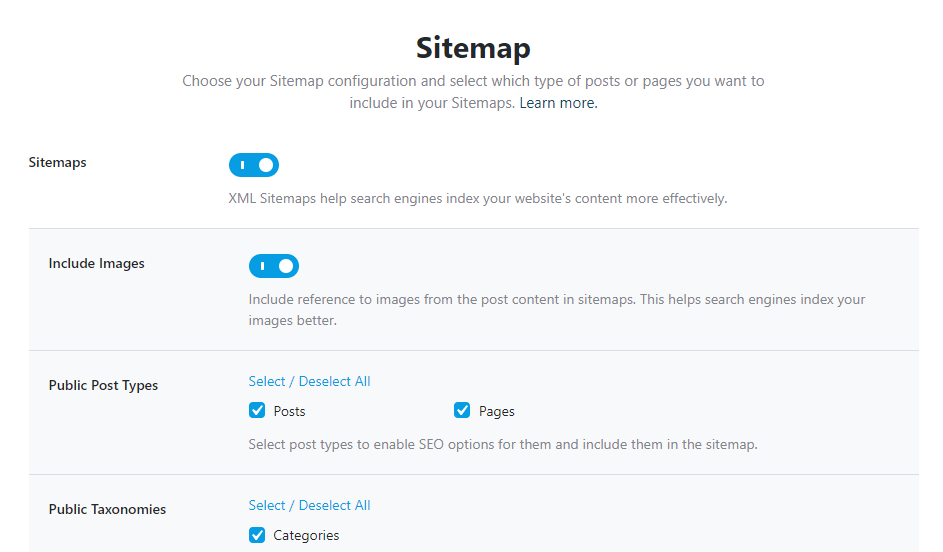
Most of the time you don't want to change anything here. Rank math's default settings gives you right selection.
However, just confirm that you have all the blue mark as shown on the picture.
Section 4: Optimization
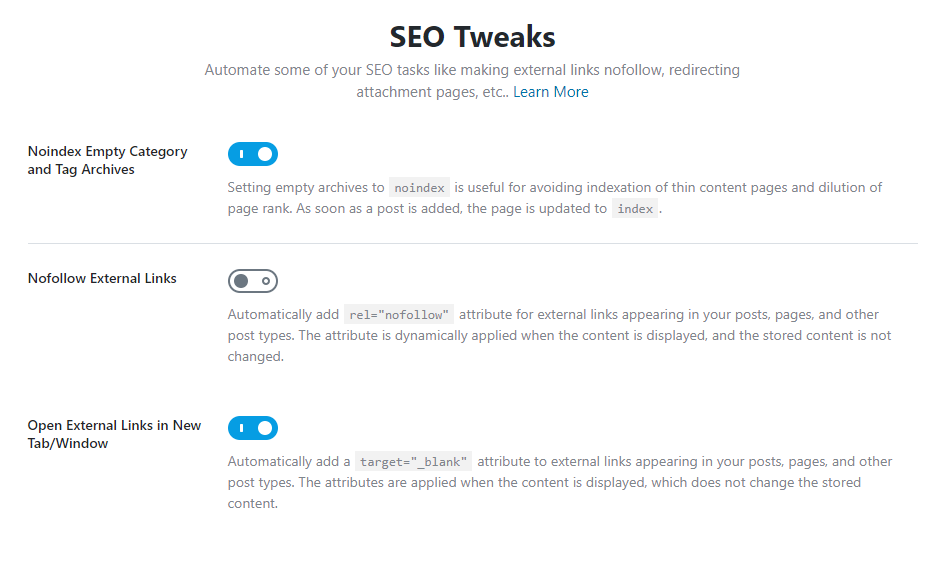
- Tags creates duplicate and thin content issue. Empty category doesn't create value to the users. So you must not index your empty category and Tag archives.
- If your themes has excessive links or you don't want to pass link juice to other website, enable Nofollow external links option.
- Enable Open external links in tab. When a visitor click on any links in your website, the link will be opened in a new tab.
Most of the time rank math gives you the best settings by default. You may not to change anything here.
Basic Rank Math setup is complete. Now it will take you to advance section in Setup Wizard.
Section 5: Role Manager
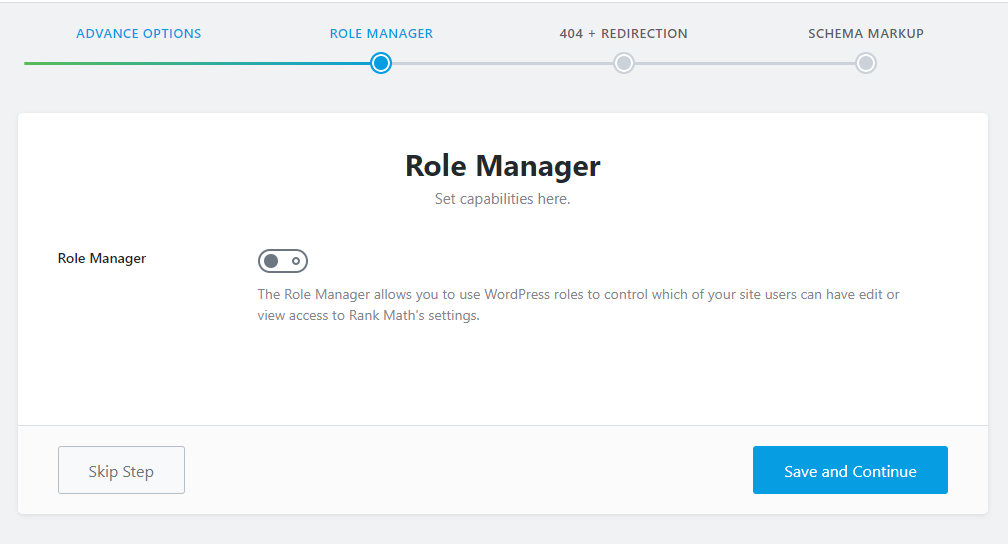
If your website has multiple users, you can choose there role from here.
Don't change anything if you are a single user.
Section 6: 404 Monitor + Redirection
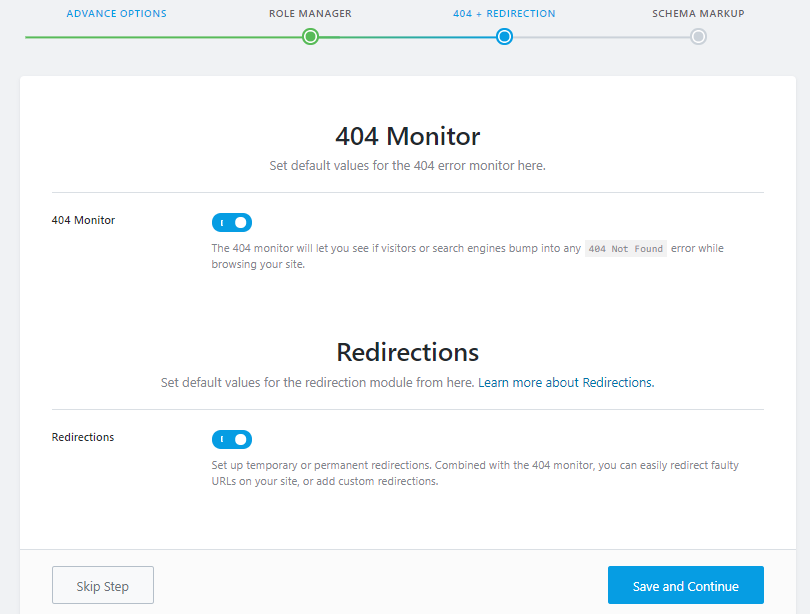
404 monitor and redirection is a great feature by Rank Math.
You can easily monitor your broken links through 404 monitor.
You can also redirect your broken links using rank math without editing your core files.
You should keep both option enable.
Section 7: Schema mark up
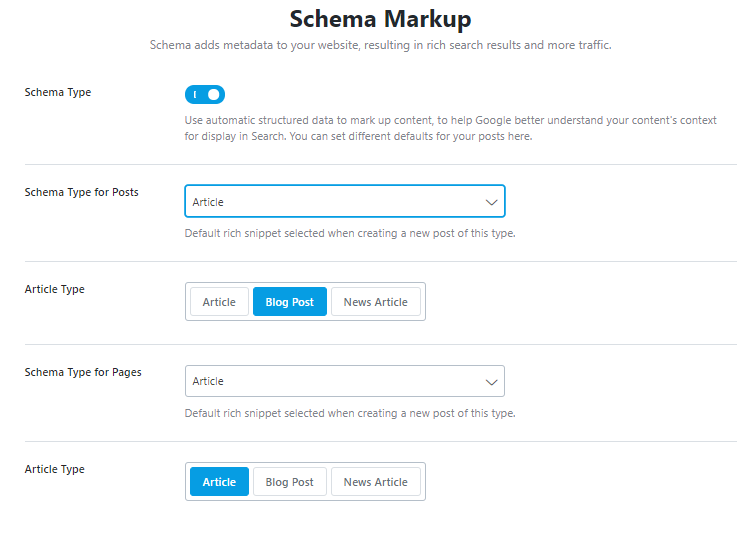
Schema mark is a code that tells google about your website.
Through schema you can show some extra information on google search result page like; price, event time, reviews, recipe ingredients and many more.
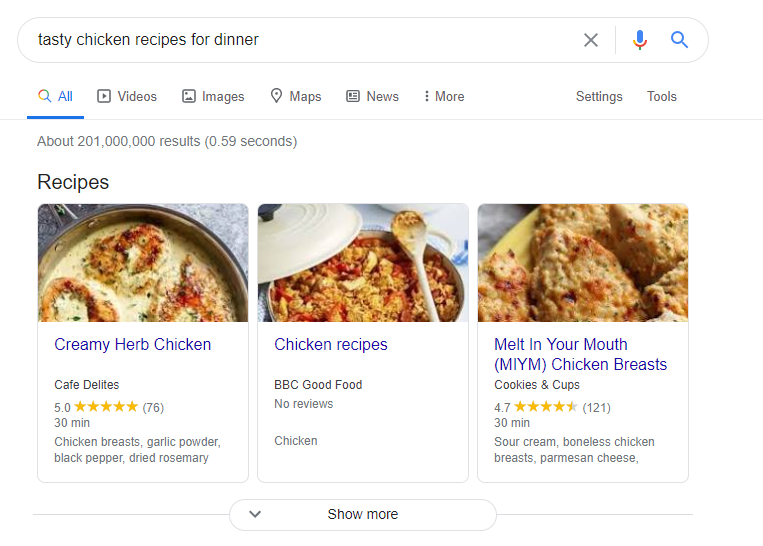
Example of power of Schema: Using you can add recipe name, review, time to cook and ingredients that can be shown on SERP.
In this section you choose default Schema mark up for your page and posts.
Just select article for now.
You can change this later when you create new page or post.
Great!
Your basic rank math configuration is completed.